Performance Testing Load Runner
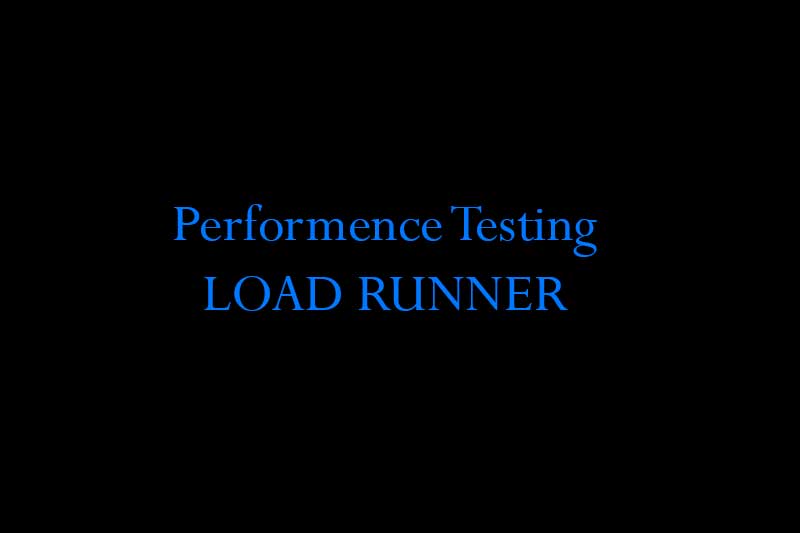
Trainer's Profile :
Performance Testing using load runner Training is delivered by a real time software professional having more than 10 Years of experience in Multi National Companies. The trainer has also been onsite and in the Ireland for 2 years.
Training Approach :
- The Trainer explains the concept from the basics.
- After ensuring that every trainee has well understood the concept, the trainer will move on to explaining how to apply the same concept to a realtime project.
- The trainer will then discuss all the possible interview questions related to the concept in general as well as relating to a real time project.
Performance Testing: Load runner CONTENTS
Performance Testing Basics
- 1. Performance Testing Overview
- 2. Why manual testing is problematic?
- 3. Performance testing life process
- 4. Architecture/Performance Concepts/Methodology/Process
- 5. Performance testing types
- 6. Performance Testing Vs Performance Engineering
- 7. Types of performance testing tools.
Load Runner Introduction
- 1. Load Runner Installation and Licensing policy discussion
- 2. Components in Load Runner
- 3. Load Runner architecture
- 4. Introduction to Vugen
- 5. New Script creation using single and multi-Protocols
VUGEN
- 1. Introduction to VUSER Concept
- 2. Definition of Vuser
- 3. Why VUGEN is Used
- 4. Understanding VUGEN Environment Options
Recording and Replay in Vugen
- 1. Choosing a protocol /Protocol Advisor
- 2. Default Actions
- 3. Tree/ Script and log runtime views
- 4. Output Window -Replay Log, Recording Log Generation Log, Correlation Results, Run-time data
- 5. Understanding first recorded script – functions Saving Script Script Folder Structure
- 6. Begin Recording on your application
- 7. Ending and Saving a recording session
Recording Options
- 1. Recording Options and Levels
- 2. HTML Mode and use
- 3. URL Mode and use
- 4. Regenerate Script feature
- 5. GUI Mode Scripting Options
Run time settings
- 1. Detailed Run time settings
- 2. Run Logic Blocks and Iterations
- 3. Think time, Pacing
- 4. Debugging options
- 5. Multithreading options
Introduction to VUGEN parameters
- 1. Definition of parameter
- 2. Why parameterization is required
- 3. Parameters Limitations
- 4. Creating Parameters
- 5. Types of parameters
- 6. Using Existing Parameters
- 7. Using Parameter List
- 8. Parameterization options
Correlations
- 1. Introduction to correlations
- 2. Type of correlations
- 3. Auto Correlation
- 4. Wdiff Utility
- 5. Manual Correlation
Parameterization
- 1. Concept of parameter
- 2. Creating data files
- 3. Properties of file type parameters
- 4. properties of table type parameters
- 5. Data Assignment methods
Validation Check points
- 1. Content checks
- 2. Text checks
- 3. Image Checks
LRFunctions
- 1. lr_output_message
- 2. lr_error_message
- 3. lr_eval_string
- 4. lr_save_string
- 5. strcpy
- 6. sprint
- 7. atoi()
- 8. itoa()
- 9. lr_eval_string()
- 10. lr_save_string()
- 11. lr_save_int()
Controller
- 1. Introduction to controller
- 2. Designing a scenario
- 3. Scenario Types
- 4. Manual Scenario
- 5. Goal Oriented scenario
- 6. Scheduler by Scenario/Group
- 7. Introduction to Load generator
- 8. Scheduling Scenarios
- 9. IP Spoofing concept
- 10. Design Workload model concept
- 11. Rendezvous Point and policy details
Configuring LoadRunner Monitors
- 1. Commonly used LoadRunner monitors
- 2. Choosing measures
- 3. Matching measures to performance testing goals
- 4. Metrics adding
- 5. Client side measurements
- 6. Server side measurements
Introduction to Analysis
- Summary Report
- 1. Configuring Analysis Session
- 2. SLA Report SLA Configuration from Analysis
- 3. Add Graphs Delete Graphs Rename Graphs Duplicate Graphs
- 4. Filter Condition, Group by Drill Down on specefic measurement
- 5. Set Grunalarity
- 6. Root Cause Analysis with LoadRunner Analysis
- 7. 90th Percentile
- 8. Report Template Design
- 9. ServerSide Analysis
- 10. Bottlenecks
Performance Bottleneck Analysis
- 1. Graphs Anlaysis
- 2. Bottleneck types
- 3. Typical Parameters monitored for Bottleneck analysis
- 4. Bottleneck Analysis
- 5. Performance Monitoring and Tuning
Reporting
- 1. HTML reports
- 2. MS Word reports
- 3. Third party reports
Advanced Monitoring Tools
- 1. Perfmon
- 2. Performance center
- 3. HPD
- 4. Dynatrace
- 5. NewRelic Monitoring tool
- 6. Jconsole
- 7. JProfiler
