Risks of cloud computing
In most cases, moving to the cloud is a great step forward. In our previous video, we discussed the benefits of cloud computing. In this video, we will discuss the risks of cloud computing.
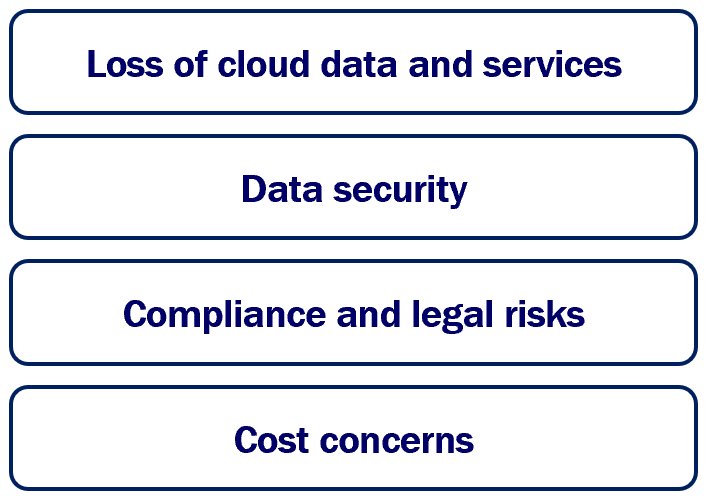
Loss of cloud data and services
Data in the cloud and services are typically accessed over the internet. So this obviously means, the speed at which you can access cloud services and data are limited by the speed of your internet connection. If your connection to the internet is lost, your access to cloud data and services is also lost.
The servers or network at the cloud service provider end can also go down for a number of reasons. Again, when this happens you lose access to cloud data and services. However, the good news is, cloud service providers have SLAs i.e Service Level Agreements. Most of the cloud providers guarantee 99.9% uptime. If they fail to meet this SLA, you will be compenstated.
Data security
When you store your business, employees and customer data in the cloud, you are placing your complete trust on the cloud service provider to secure and safeguard your data. Cloud service providers like Microsft Azure and Amazon Web Services invest lots of resources and money to implement and improve cloud security. But still, by placing your data in the cloud as opposed to in-house, you are opening up security risks.
Also, everyone, including hackers know, if they can manage to hack into cloud service providers, they will have access to huge amounts of data. So as we speak, there are hundereds of thousands of cyber attacks going on around the world. If you take a look at the following bitdefender web page, you can see the realtime cyberthreat map.
Every second, in fact, every few milli-seconds, there is an attempted cyber attack. You can see the Time, Attack type, Attack country and the Target Country. So, the point that I am trying to make is, by placing your data in the cloud, you are relying on the cloud provider to protect your data, and the fact is your data is only as secure as your cloud service provider.
However, best practices like encryption, two-factor authentication, auditing, reviewing and rotating access keys and credentials can reduce the security risk to some extent.
Compliance and legal risks
Compliance is another important risk that must be considered when moving to cloud. If it's your own personal data like emails or photos for example, you don't have to worry about compliance and legal risks. However, if it's an organisation and if it deals with financial data, healthcare data, credit card data, or any regulated data for that matter, by law, the organisation is responsible for protecting that data. It also needs to know, where the data is stored, who is allowed to access it and the measures that are put in place to protect it. There are many local and international regulations like GDPR, HIPAA etc.
By moving to the cloud, you are relying on the cloud service provider to protect data and adhere to these local and international regulations. Your company may still be liable, if the cloud service provider, fails to live up to the task and if there is a data breach.
Cost concerns
Cloud in general, reduces upfront infrastructure costs and it's pay-as-you-go model provides more flexibility. Depending on the traffic, the amount of cloud resources you consume, the plan you have chosen, the way you scale resources up and down, determines the overall price you pay. Sometimes this overall price tage may be higher than what you anticipated.
Most cloud providers like AWS, Microsoft Azure, Google Cloud Platform prvoide cost calculators. It's a good idea to use these calculators to get an idea of what you will be paying. You may also experiment different options and plans until you find what works best for you.
There are several things that you can do to reduce your cloud costs. For example, try not to over provision cloud resources. If you think performance will be an issue, you can always auto scale up resources based on certain pre-configured threshold limits. Don't forget to auto scale down as well, otherwise you will end up paying for resources that are not being used. Along the samelines, automate the process to start or stop your server instances. This ensures you are not paying when you are are not using them. You can also create alerts that notify cloud spending.
It's always good to keep these risks in mind before moving to the cloud. The good news is, there are different types of clouds, best practices and proven techniques that can mitigate some of these risks.
© 2020 Pragimtech. All Rights Reserved.

