What is AutoMapper and using it in ASP.NET Core
AutoMapper is an object-object mapper i.e it maps an object of one type to another type.
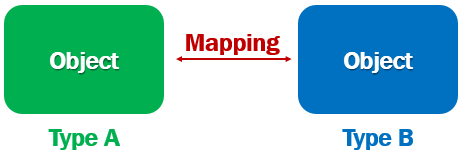
For example, consider the following 2 classes
public class Employee
{
public int EmployeeId { get; set; }
public string FirstName { get; set; }
public string LastName { get; set; }
public string Email { get; set; }
public DateTime DateOfBrith { get; set; }
public Gender Gender { get; set; }
public int DepartmentId { get; set; }
public string PhotoPath { get; set; }
public Department Department { get; set; }
}
public class EditEmployeeModel
{
public int EmployeeId { get; set; }
public string FirstName { get; set; }
public string LastName { get; set; }
public string Email { get; set; }
public string ConfirmEmail { get; set; }
public DateTime DateOfBrith { get; set; }
public Gender Gender { get; set; }
public int? DepartmentId { get; set; }
public string PhotoPath { get; set; }
public Department Department { get; set; } = new Department();
}We want to map properties of the Employee class to EditEmployeeModel class. Without a tool like AutoMapper, we have to write the following boring mapping code.
EditEmployeeModel.EmployeeId = Employee.EmployeeId;
EditEmployeeModel.FirstName = Employee.FirstName;
EditEmployeeModel.LastName = Employee.LastName;
EditEmployeeModel.Email = Employee.Email;
EditEmployeeModel.ConfirmEmail = Employee.Email;
EditEmployeeModel.DateOfBrith = Employee.DateOfBrith;
EditEmployeeModel.Gender = Employee.Gender;
EditEmployeeModel.PhotoPath = Employee.PhotoPath;
EditEmployeeModel.DepartmentId = Employee.DepartmentId;
EditEmployeeModel.Department = Employee.Department;If you are wondering why is there a need to map objects. Well, a mapping like this is required when we pass data between different layers of an application. For example, when we pass data between data access, business and presentation layers of our application.
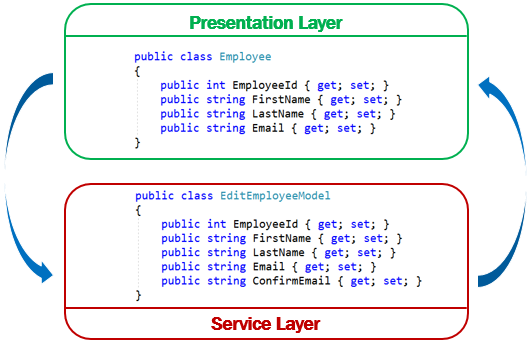
Using AutoMapper in ASP.NET Core
To use AutoMapper in an ASP.NET Core project, install AutoMapper.Extensions.Microsoft.DependencyInjection nuget package. This package has a dependency on AutoMapper, so it will also be installed.
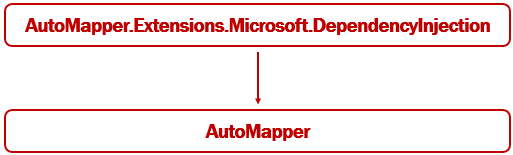
Add AutoMapper Services
- In
ConfigureServicesmethod of theStartupclass, add AutoMapper services.
AddAutoMappermethod is inAutoMappernamespace.- The class
EmployeeProfilecontains the mapping profiles for AutoMapper
public class Startup
{
public void ConfigureServices(IServiceCollection services)
{
services.AddAutoMapper(typeof(EmployeeProfile));
}
}AutoMapper Mapping Profile
using AutoMapper;
using EmployeeManagement.Models;
namespace EmployeeManagement.Web.Models
{
public class EmployeeProfile : Profile
{
public EmployeeProfile()
{
CreateMap<Employee, EditEmployeeModel>()
.ForMember(dest => dest.ConfirmEmail,
opt => opt.MapFrom(src => src.Email));
CreateMap<EditEmployeeModel, Employee>();
}
}
}- When doing the mapping from one type to another, AutoMapper looks for mapping profiles.
- To create a mapping profile, create a class that derives from AutoMapper
Profileclass. - Use
CreateMapmethod to create a mapping from one type to another. CreateMapmethod is called twice to create 2 mappings.EmployeetoEditEmployeeModeland the reverse.- Except for one property
(ConfirmEmail), we do not need explicit property mappings, because the property names and their data types match. So the AutoMapper does the mapping for us automatically.
Explicit AutoMapper Property Mapping
CreateMap<Employee, EditEmployeeModel>()
.ForMember(dest => dest.ConfirmEmail,
opt => opt.MapFrom(src => src.Email));- For
ConfirmEmailproperty inEditEmployeeModelclass, we do not have a matching property inEmployeeclass. - We have an explicit mapping to map the
Emailproperty inEmployeeclass toConfirmEmailproperty inEditEmployeeModelclass.
Using AutoMapper IMapper Service
- Just like any other service, inject AutoMapper
IMapperservice in to the blazor component class using thr[Inject]attribute. - If you have an ASP.NET Core MVC controller, use the standard constructor injection.
- Use the
IMapperserviceMapmethod to do the object mapping. - The first parameter is the
sourceand the second parameter is thedestination.
public class EditEmployeeBase : ComponentBase
{
[Inject]
public IMapper Mapper { get; set; }
protected async override Task OnInitializedAsync()
{
Mapper.Map(Employee, EditEmployeeModel);
}
}© 2020 Pragimtech. All Rights Reserved.

