Create Azure API Management service instance
In this video we will discuss how to create a new instance of Azure API Management service. The following are the steps.
In the Azure portal serach for API Management services
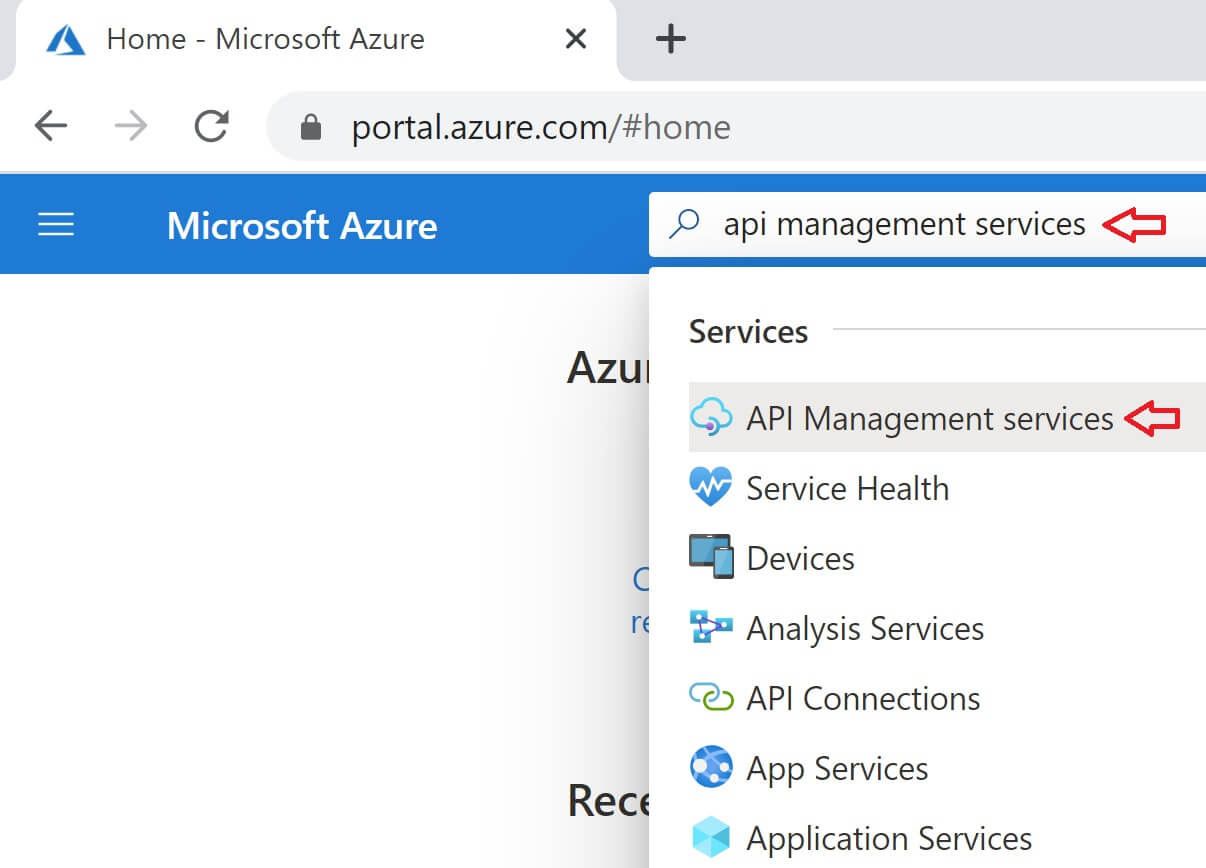
Click Create

On the next screen provide the following details and click Review + create
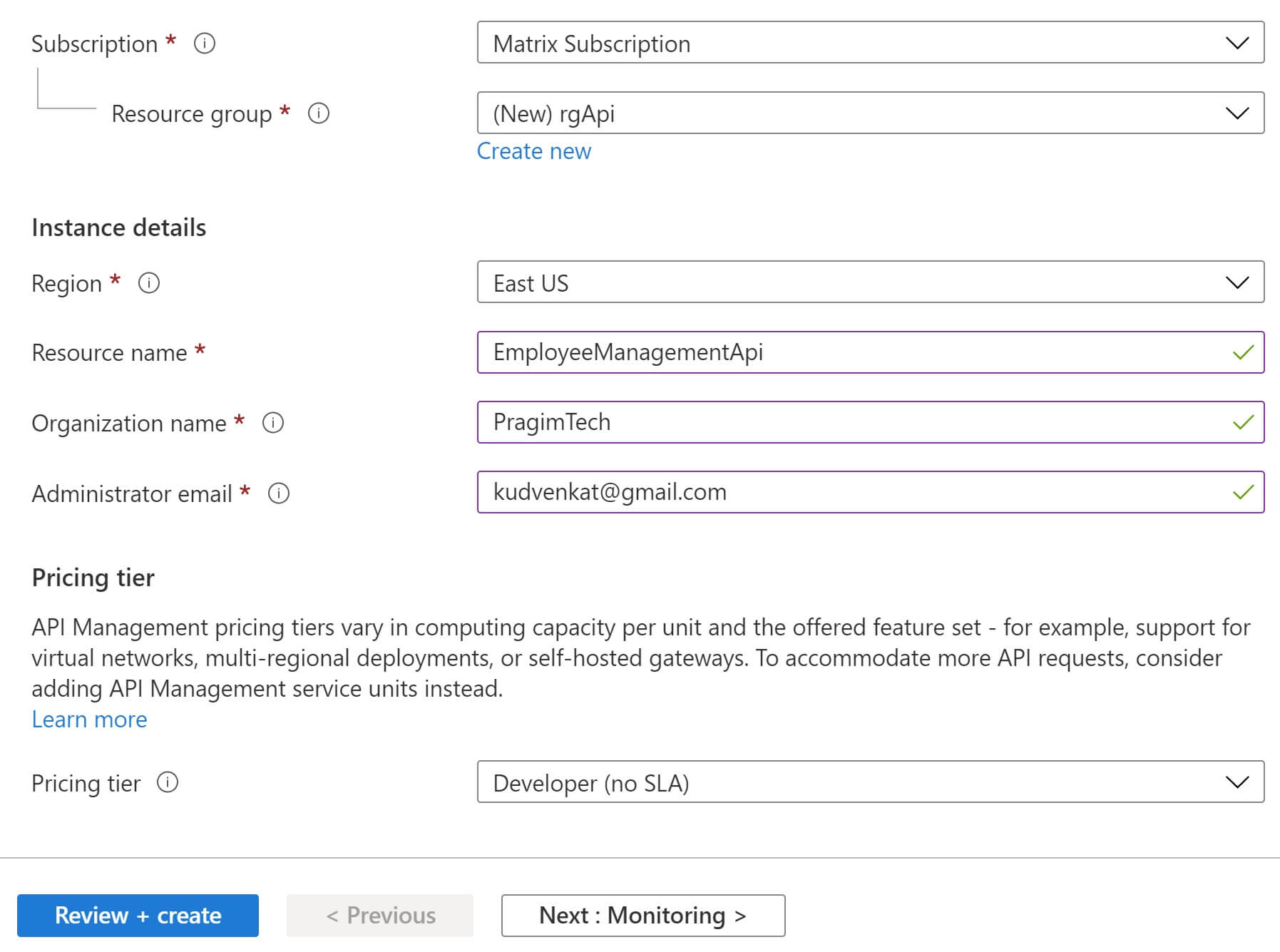
Subscription
Your azure subscription
Resource Group
Select your existing resource group or create a new one
Region
Azure region where you want this API management instance to be created
Resource name
- Name has to be unique and can't be changed later. Both the developer portal and the API gateway uses this name.
- API Gateway - <name>.azure-api.net
- Developer Portal - <name>.developer.azure-api.net
- You can use your own custom domain if you want to, for example api.pragimtech.com
Organization name
The name of your organization. This name is used in the title of the developer portal and notification emails.
Administrator email
The email address to which all the notifications from API Management will be sent.
Pricing tier
Determines the features available and the price you pay. Click here to explore all the azure API management pricing tiers.
© 2020 Pragimtech. All Rights Reserved.


